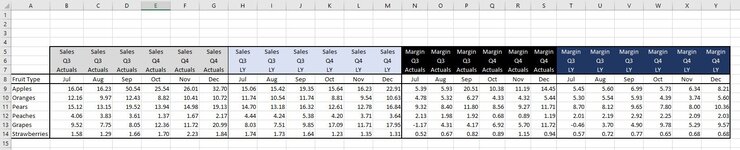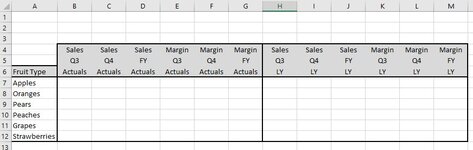Bluefish74274
New Member
- Joined
- Dec 30, 2020
- Messages
- 6
- Office Version
- 365
- Platform
- Windows
Hi folks! I'm new to the forum so please forgive any newbie faux pas! I've been scouring the web this afternoon (as well as this forum, which I love!) for a solution to my problem. I have monthly metrics (sales, margin, etc.,) for actuals, budget and last year for various fruit. On another tab in my excel spreadsheet, I'd like to be able to aggregate each metric to quarterly or FY totals. So for example, I'd like Q4 Actual sales or Q4 sales margin for last year. Unfortunately sumproduct is not an option as my raw data is 1K columns wide. Also, I realize that I could append subtotals to the raw data which would significantly widen the data and would be very labor intensive. Was hoping this could be done with sumif +index + match, however I tried using '&' to concatenate the multiple match column criteria (Sales + Actuals + Q4), but as you probably already know, the array formula wouldn't work with sumif. I'm hoping there is a solution that doesn't require VBA code, so please bring it on!! Please let me know if you need anything further.