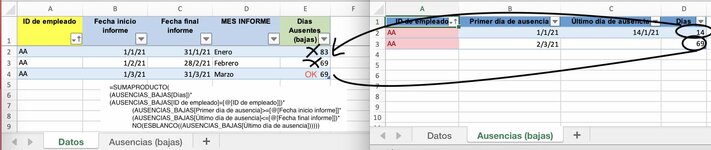soychristophe
New Member
- Joined
- May 9, 2021
- Messages
- 4
- Office Version
- 365
- 2019
- Platform
- Windows
- MacOS
Hello Community, I have a block from which I can't get out....
I am using the formula sumaproduct to get the data of the sheet Absences with its first day and its last day, the problem I get when in the last day data there is no date, it is understood or it could be calculated with the formula today() to give you a data. The question is that when there is no date, the summaproduct that I have made adds up the total of days and even in a month that there is no initial or final date.
How can I solve it?
Thank you very much
I am using the formula sumaproduct to get the data of the sheet Absences with its first day and its last day, the problem I get when in the last day data there is no date, it is understood or it could be calculated with the formula today() to give you a data. The question is that when there is no date, the summaproduct that I have made adds up the total of days and even in a month that there is no initial or final date.
How can I solve it?
Thank you very much