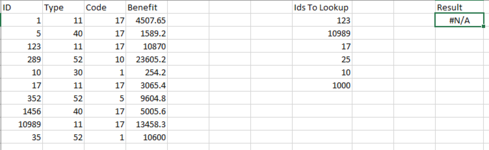Martunis99
New Member
- Joined
- Aug 16, 2021
- Messages
- 19
- Office Version
- 2016
- Platform
- Windows
Hi guys,
I am running into an issue with an excel formula. So the point is to sum Column D (in cell K2) only for the numbers that exist in column H, and only for those numbers that have Column B = 11 and Column C = 17.
I was able to partially get there with an array formula, but the problem is since the "arrays" are of different dimensions I am still getting an NA error.
I have also tried utilizing SUMIFS but that didn't work, at least the way I tried to use it. I also thought about SUMPRODUCT but I am not sure if that will work either due to the difference in "array" sizes.
Is there a way to make this work with one single formula? (I know this can be done by using a helper column and a simple SUMIFS but I was wondering if it can be done without adding clutter).
Attached an image with my sample data. Formula in K2 is the following: {=SUM(IF((ISNUMBER(MATCH(H2:H7,A2:A11,0)))*(B2:B11=11)*(C2:C11=17),D2:D11))}
I am running into an issue with an excel formula. So the point is to sum Column D (in cell K2) only for the numbers that exist in column H, and only for those numbers that have Column B = 11 and Column C = 17.
I was able to partially get there with an array formula, but the problem is since the "arrays" are of different dimensions I am still getting an NA error.
I have also tried utilizing SUMIFS but that didn't work, at least the way I tried to use it. I also thought about SUMPRODUCT but I am not sure if that will work either due to the difference in "array" sizes.
Is there a way to make this work with one single formula? (I know this can be done by using a helper column and a simple SUMIFS but I was wondering if it can be done without adding clutter).
Attached an image with my sample data. Formula in K2 is the following: {=SUM(IF((ISNUMBER(MATCH(H2:H7,A2:A11,0)))*(B2:B11=11)*(C2:C11=17),D2:D11))}