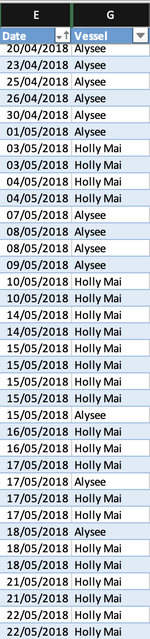kayakginge
New Member
- Joined
- Dec 11, 2017
- Messages
- 19
I have a set of data which is generated from MSForms submissions
I have a long list of dates in column E (ranging from 2015-2022) and a list of text options in Column G.
The text option in column G is either "Holly Mai" or "Alysee"
Some dates have more than one entry.
I wish to sum all of the unique days/entries each year and each month for either text option, ie how may unique days is there a form submission for Alysee or Holly Mai in a given year or month.
I can get close using the Unique and countifs formula but it is always a few short and i dont understand why. For example in 2015 by counting manually i get 67 entries but the formula returns 63.
Any help on this would be greatly appreciated.
I have a long list of dates in column E (ranging from 2015-2022) and a list of text options in Column G.
The text option in column G is either "Holly Mai" or "Alysee"
Some dates have more than one entry.
I wish to sum all of the unique days/entries each year and each month for either text option, ie how may unique days is there a form submission for Alysee or Holly Mai in a given year or month.
I can get close using the Unique and countifs formula but it is always a few short and i dont understand why. For example in 2015 by counting manually i get 67 entries but the formula returns 63.
Any help on this would be greatly appreciated.