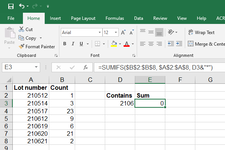charliefth
New Member
- Joined
- Jun 29, 2021
- Messages
- 3
- Office Version
- 365
- Platform
- Windows
I'm sure this is a relatively simple problem, but I am trying to SUMIF based on the first 4 digits of a number.
I have attached a picture of a simplified version of this problem.
The formula I have tried is shown in the formula bar and gives me an answer of 0.
This formula works fine when the "Lot Number" contains a letter, but doesn't work when they are just numerical.
So I'm assuming the concatenate &"*" function isn't meant to be used with numbers.
How do I change the formula to make it work with numerical values?
I have attached a picture of a simplified version of this problem.
The formula I have tried is shown in the formula bar and gives me an answer of 0.
This formula works fine when the "Lot Number" contains a letter, but doesn't work when they are just numerical.
So I'm assuming the concatenate &"*" function isn't meant to be used with numbers.
How do I change the formula to make it work with numerical values?