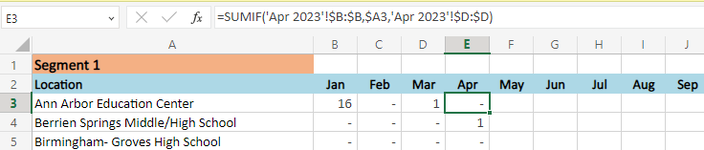I am using the SUMIF formula to pull the sum of each location by month from corresponding sheets, See the photo below for my comparison sheet I am creating.

We will use the first location "Ann Arbor Education Center" as an example. You will see the current formula I am using above, this is the one I am using because some locations have multiple listings each month, so I want the sum of those. Now, see the photo below, this is my March sheet, the comparison sheet above is pulling 1 which is correct.

Now, see the photo below, this is my Feb sheet, the comparison sheet above is pulling "0" which is correct.

Now my question, is there a way to pull either a blank or N/A if there is no data to be found. See photo below for my April sheet. You will see in the comparison sheet above it is putting a "0" for April, but I don't want anything listed if I have no information for that month.

My preference would be for it to look like one of them below.


I am usually pretty good at finding the formulas I need but I am struggling with this one.
Thank you!
We will use the first location "Ann Arbor Education Center" as an example. You will see the current formula I am using above, this is the one I am using because some locations have multiple listings each month, so I want the sum of those. Now, see the photo below, this is my March sheet, the comparison sheet above is pulling 1 which is correct.
Now, see the photo below, this is my Feb sheet, the comparison sheet above is pulling "0" which is correct.
Now my question, is there a way to pull either a blank or N/A if there is no data to be found. See photo below for my April sheet. You will see in the comparison sheet above it is putting a "0" for April, but I don't want anything listed if I have no information for that month.
My preference would be for it to look like one of them below.
I am usually pretty good at finding the formulas I need but I am struggling with this one.
Thank you!