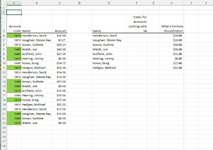Hi,
I'm not having any luck getting a formula to work when I try to include a name match as well as the first two digits of an account code.
Column A contains a four-digit account code. Some of them start with 54.
Column B has a name.
Column C has amounts.
GOAL: Get the total amount for each name when the account code starts with 54.
I must be doing something wrong with the LEFT function. I've tried sumif, sumifs, and sumproduct formulas, and they either don't work, or spill, which won't work for my sheet..
I'm unable to download the tool in order to upload an actual spreadsheet, but I'll attach an image of a dummy dataset. I colored all the account codes that start with 54 green so they are easily identified as what should be included in the various totals.
Frustrating when it seems like it could be simple, but I can't get it to cooperate. Any advice would be appreciated.
I'm not having any luck getting a formula to work when I try to include a name match as well as the first two digits of an account code.
Column A contains a four-digit account code. Some of them start with 54.
Column B has a name.
Column C has amounts.
GOAL: Get the total amount for each name when the account code starts with 54.
I must be doing something wrong with the LEFT function. I've tried sumif, sumifs, and sumproduct formulas, and they either don't work, or spill, which won't work for my sheet..
I'm unable to download the tool in order to upload an actual spreadsheet, but I'll attach an image of a dummy dataset. I colored all the account codes that start with 54 green so they are easily identified as what should be included in the various totals.
Frustrating when it seems like it could be simple, but I can't get it to cooperate. Any advice would be appreciated.