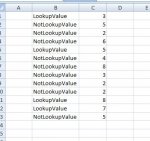Hi,
I'm looking to sum the values in one column (column C) based on multiple matches from a vlookup in the table B1:C100. My vlookup is definitely working, but my sumif statement is returning incorrect values:
=SUMIF(B1:C100, VLOOKUP("LookupValue",B1:C100,2,FALSE))
Any ideas on this one please?
Thanks.
I'm looking to sum the values in one column (column C) based on multiple matches from a vlookup in the table B1:C100. My vlookup is definitely working, but my sumif statement is returning incorrect values:
=SUMIF(B1:C100, VLOOKUP("LookupValue",B1:C100,2,FALSE))
Any ideas on this one please?
Thanks.