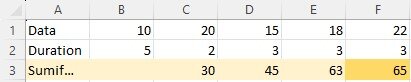happyhungarian
Active Member
- Joined
- Jul 19, 2011
- Messages
- 252
- Office Version
- 365
- Platform
- Windows
Hi, I need a formula that will use column distance (offset) as a sumif criteria. In the image example I provide you can see that the "Sumif" row would sum up anything in Row1 where the number of columns between the data is less than or equal to the value in Row2. To illustrate, the value in cell F3 is 65 which adds together B1, D1, E1 and F1. It excludes C1 because Column F is more than "2" columns away but all others are included because their durations are less than or equal two the column distance from "F". Hope that makes sense!