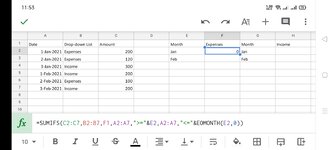I have a problem with my sumifs I want to sum a specific dropdownlist and sum the whole month this is my code.
C - Amount
B - Dropdownlist (Expensive and Income)
A - Date
E - Months
=SUMIFS(C2:C7,B2:B7,F1,A2:A7,">="&E2,A2:A7,"<="&EOMONTH(E2,0))
please help me with this if there is another alternative I'm In, I'll take that.
C - Amount
B - Dropdownlist (Expensive and Income)
A - Date
E - Months
=SUMIFS(C2:C7,B2:B7,F1,A2:A7,">="&E2,A2:A7,"<="&EOMONTH(E2,0))
please help me with this if there is another alternative I'm In, I'll take that.