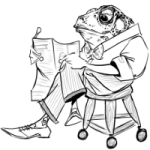JJLEFROGGE
New Member
- Joined
- Jul 23, 2020
- Messages
- 9
- Office Version
- 2016
- Platform
- MacOS
Dummy data - attached
I have 3 input variables (using data validation lists). Each list has the word "All" inserted. However, the word "All" does not appear in my data -- I am using "All" as a way of selecting all records.
I want to create a sumifs formula that will calculate total spend when "All" is selected as an input variable(s).
I have 3 input variables (using data validation lists). Each list has the word "All" inserted. However, the word "All" does not appear in my data -- I am using "All" as a way of selecting all records.
I want to create a sumifs formula that will calculate total spend when "All" is selected as an input variable(s).