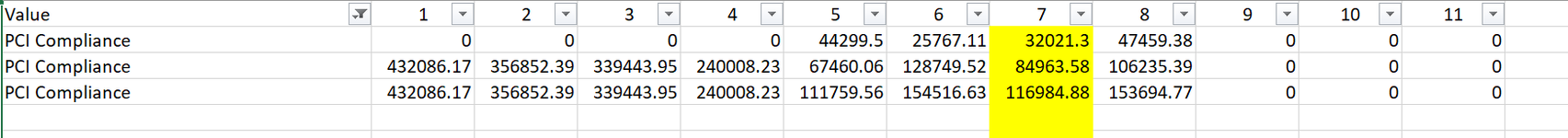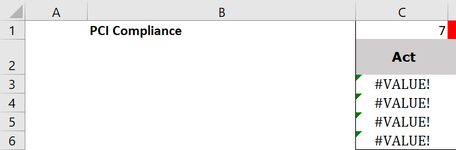HELP PLEASE!
I am trying this formula
=SUMIFS(INDEX('Actuals Data'!$BQ$2:$CB$85,0,MATCH($C$1,'Actuals Data'!$BQ$1:$CB$1,0)),'Actuals Data'!$B:$B,'Current Period - Proj split'!$B$1)
to calculate the sum of period 7 if the project is PCI Compliance but it is returning #Value and I don't know where I am going wrong, please can someone advise.
Formula is cell C3

The data is laid out as follows

I am trying this formula
=SUMIFS(INDEX('Actuals Data'!$BQ$2:$CB$85,0,MATCH($C$1,'Actuals Data'!$BQ$1:$CB$1,0)),'Actuals Data'!$B:$B,'Current Period - Proj split'!$B$1)
to calculate the sum of period 7 if the project is PCI Compliance but it is returning #Value and I don't know where I am going wrong, please can someone advise.
Formula is cell C3
The data is laid out as follows