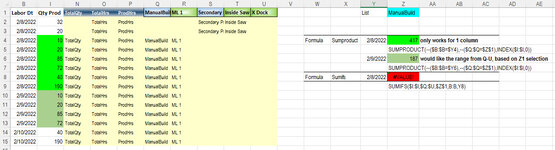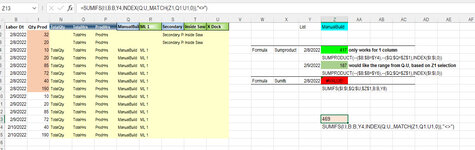I am trying to figure out how to use Sumifs/Index/Match or Sumifs (using criteria range 1(multiple columns).
I can get it to work referencing only 1 column in the criteria selection, however I need the logic to change based on a validation list drop down (Cell Z1) to choose the correct column (Q-U).
Please see attachment as reference.
Thank you for your time
I can get it to work referencing only 1 column in the criteria selection, however I need the logic to change based on a validation list drop down (Cell Z1) to choose the correct column (Q-U).
Please see attachment as reference.
Thank you for your time