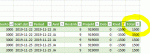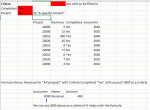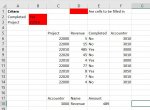Hello
I am using sumifs to retrieve data from a table. On column "F" in the table i have a list of projects with transactions. On column "I" on the table I have the revenue generated from each project. What i want to do is use sumifs to calculate "all" revenues for all projects combined or in some cases calculate revenue for individual projects by typing in the project number in the criteria field.
Sum range = table
Criteria_range 1 = Column A
Criteria 22000 (project number) I would like some function here that can pick out "all" the projects and not just one.
If i could write e.g "All" or "22000" in the actual criteria cell it would be great. I tried a data validation drop down list which has no "All" function
I am using sumifs to retrieve data from a table. On column "F" in the table i have a list of projects with transactions. On column "I" on the table I have the revenue generated from each project. What i want to do is use sumifs to calculate "all" revenues for all projects combined or in some cases calculate revenue for individual projects by typing in the project number in the criteria field.
Sum range = table
Criteria_range 1 = Column A
Criteria 22000 (project number) I would like some function here that can pick out "all" the projects and not just one.
If i could write e.g "All" or "22000" in the actual criteria cell it would be great. I tried a data validation drop down list which has no "All" function