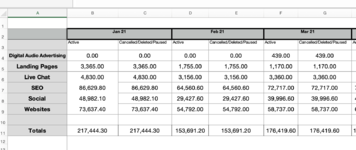Hi everyone, first time poster here. Struggling with a giant spreadsheet of data and can really use your help! Have to sum the totals of 6 rows of 6 different service types, by columns to separate each month, and each month is separated by those with "active" statuses from all other statuses. Thought I was golden last night but results have given me the same figures for "active" VS all other statuses for each individual month. (hope this makes sense). This was my best swing at this:
For March 2021, Service type "Digital" with a status of "active":
=SUMIFS('All Projects '!T3:T11000,'All Projects '!D3:D11000,"=*SEO*",'All Projects '!C3:C11000,">=01/01/2021",'All Projects '!C3:C11000,"<=01/31/2021")*AND(SUMIFS('All Projects '!T3:T11000,'All Projects '!K3:K11000,"=active"))
For March 2021, Service type "Digital" with a status of anything but "active":
=SUMIFS('All Projects '!T3:T11000,'All Projects '!D3:D11000,"=*SEO*",'All Projects '!C3:C11000,">=01/01/2021",'All Projects '!C3:C11000,"<=01/31/2021")*AND(SUMIFS('All Projects '!T3:T11000,'All Projects '!K3:K11000,"<>active"))
Any insight would be greatly appreciated!
For March 2021, Service type "Digital" with a status of "active":
=SUMIFS('All Projects '!T3:T11000,'All Projects '!D3:D11000,"=*SEO*",'All Projects '!C3:C11000,">=01/01/2021",'All Projects '!C3:C11000,"<=01/31/2021")*AND(SUMIFS('All Projects '!T3:T11000,'All Projects '!K3:K11000,"=active"))
For March 2021, Service type "Digital" with a status of anything but "active":
=SUMIFS('All Projects '!T3:T11000,'All Projects '!D3:D11000,"=*SEO*",'All Projects '!C3:C11000,">=01/01/2021",'All Projects '!C3:C11000,"<=01/31/2021")*AND(SUMIFS('All Projects '!T3:T11000,'All Projects '!K3:K11000,"<>active"))
Any insight would be greatly appreciated!