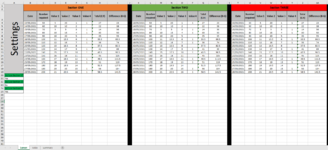misiek5510
New Member
- Joined
- May 25, 2021
- Messages
- 38
- Office Version
- 2016
- Platform
- Windows
- Mobile
Hi Guys,
Is there a way to do it without Marcos / VBA as people I'm working for tend to disable marcos.
Currently I have excel files that are multi tab (anything from 2-10 tabs). with one tab being a summary tab which basically puts all the sheets into a table. How its is done right now is by referencing cells directly with if statements.
=IF('Sheet2'!$A$37=0,"",'Sheet2'!$A$6) The if statement is there to either include the values from particular sheet or not, so if a37 in sheet2 is = 0 I will not include any values for it. With 10 tabs it requires 250 000 if statements and makes the file almost 2mb on its own. Would there be better way to do it without macros and so that its being done straight away in the background.
Is there a way to do it without Marcos / VBA as people I'm working for tend to disable marcos.
Currently I have excel files that are multi tab (anything from 2-10 tabs). with one tab being a summary tab which basically puts all the sheets into a table. How its is done right now is by referencing cells directly with if statements.
=IF('Sheet2'!$A$37=0,"",'Sheet2'!$A$6) The if statement is there to either include the values from particular sheet or not, so if a37 in sheet2 is = 0 I will not include any values for it. With 10 tabs it requires 250 000 if statements and makes the file almost 2mb on its own. Would there be better way to do it without macros and so that its being done straight away in the background.