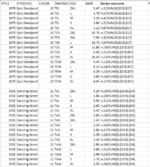Eugene0913
New Member
- Joined
- Jul 15, 2021
- Messages
- 3
- Office Version
- 365
- Platform
- Windows
- MacOS
I would like to do sum based on each chunk, my code is taking the whole column instead. I can't figure how to write a loop that stops at the blank cells.
Sub Button9_Click()
Dim LR As Long
LR = Range("L" & Rows.Count).End(xlUp).row
Range("N2:N" & LR).Formula = "=L2/SUM(L2:L" & LR & ")"
End Sub
Sub Button9_Click()
Dim LR As Long
LR = Range("L" & Rows.Count).End(xlUp).row
Range("N2:N" & LR).Formula = "=L2/SUM(L2:L" & LR & ")"
End Sub