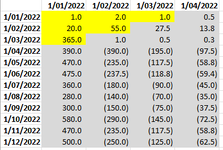longjohnsilver
New Member
- Joined
- Nov 13, 2022
- Messages
- 3
- Office Version
- 365
- Platform
- Windows
I am trying to sum across a two-dimensional array, where the cells I want to sum are in a "jagged" diagonal shape (refer to the yellow cells in the attached image).
I need the formula to be extendable, so that when I move across to the next date, the next "diagonal row" is then summed.
I have tried to use SUMPRODUCT formula (=SUMPRODUCT(B2:E13*(A2:A13<=A4)*(B1:E1<=D1)), but this is summing a square section of the table, not a "diagonally shaped" area. I have so far been unable to edit this formula to get the desired result.
Any ideas?
I need the formula to be extendable, so that when I move across to the next date, the next "diagonal row" is then summed.
I have tried to use SUMPRODUCT formula (=SUMPRODUCT(B2:E13*(A2:A13<=A4)*(B1:E1<=D1)), but this is summing a square section of the table, not a "diagonally shaped" area. I have so far been unable to edit this formula to get the desired result.
Any ideas?