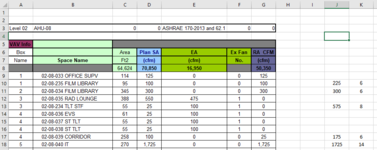JeremyA1976
Board Regular
- Joined
- Aug 3, 2015
- Messages
- 59
Step 1: I want to run a macro that will SUM a column range based on the values of matching column values in "A". For Instance, I will have single or multiple matching values located in column A. If Row 9 & 10 have a matching value of 1, I will want to sum column "D" for those two values. (D9 & D10), and then paste that value to the lowest row that matches in column J. (ex. J10 in above example).
Step 2: I want to run this if statement on that total and have it report in column K, right next to the sum value
=IF(J10="","",IF(J10<=400,6,IF(J10<=800,8,IF(J10<=1200,10,IF(J10<=1600,12,IF(J10<2200,14,IF(J10<=2800,16)))))))
I included an example of what I am looking to achieve, but I don't have a clue on how to write the macro and this is why I am looking for help. Can someone help point the way?
Thanks in advance,
Jeremy
Step 2: I want to run this if statement on that total and have it report in column K, right next to the sum value
=IF(J10="","",IF(J10<=400,6,IF(J10<=800,8,IF(J10<=1200,10,IF(J10<=1600,12,IF(J10<2200,14,IF(J10<=2800,16)))))))
I included an example of what I am looking to achieve, but I don't have a clue on how to write the macro and this is why I am looking for help. Can someone help point the way?
Thanks in advance,
Jeremy