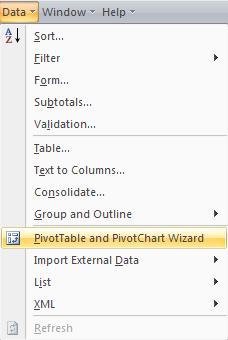David In OC California
Board Regular
- Joined
- Mar 1, 2006
- Messages
- 78
Current table has multiple lines with the same cost center and Headcount value (HC value always equalls 1)
Cost Ctr Pos Title HC Value
2713 Accountant 1
2713 Accountant 1
2713 Accountant 1
2714 Sr Acctnt 1
Need to be able to build table off the above - when cost center and position title are the same, sum the HC Values....see below
Cost Ctr Pos Title HC Value
2713 Accountant 3
2714 Sr Acctnt 1
Cost Ctr Pos Title HC Value
2713 Accountant 1
2713 Accountant 1
2713 Accountant 1
2714 Sr Acctnt 1
Need to be able to build table off the above - when cost center and position title are the same, sum the HC Values....see below
Cost Ctr Pos Title HC Value
2713 Accountant 3
2714 Sr Acctnt 1