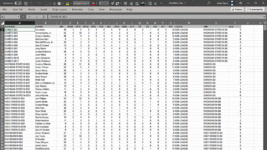Hello, I'm looking for some input to help me with summing multiple rows of data. It's probably a simple solution, I'm just very inexperienced at this point.
** File attached **
I have a worksheet ("Player Games") that has rows of data containing statistics from individual basketball games. Each row of data represents an individual player's stats for one game. Each row has a Player ID (Column A), then their stats for that particular game in subsequent columns. Many players will have played multiple games and therefore their Player ID shows up multiple times in Column A. I'm wanting to aggregate the individual game stats into season stats for each individual player in a separate worksheet titled "Player Totals". I plan to use SUMIF formulas to aggregate the stats. My issue is that I don't know how to use formulas so that each Player ID represented in Column A on the "Player Games" worksheet, will only show up once on the "Player Total" worksheet in Column A, so I can then use the SUMIF formulas in the other columns to aggregate the stats.
Any input would be greatly appreciated!
** File attached **
I have a worksheet ("Player Games") that has rows of data containing statistics from individual basketball games. Each row of data represents an individual player's stats for one game. Each row has a Player ID (Column A), then their stats for that particular game in subsequent columns. Many players will have played multiple games and therefore their Player ID shows up multiple times in Column A. I'm wanting to aggregate the individual game stats into season stats for each individual player in a separate worksheet titled "Player Totals". I plan to use SUMIF formulas to aggregate the stats. My issue is that I don't know how to use formulas so that each Player ID represented in Column A on the "Player Games" worksheet, will only show up once on the "Player Total" worksheet in Column A, so I can then use the SUMIF formulas in the other columns to aggregate the stats.
Any input would be greatly appreciated!