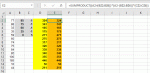Excel n00b2
New Member
- Joined
- May 30, 2020
- Messages
- 2
- Office Version
- 2016
- Platform
- Windows
I suspect the answer to this question is already out there but I don’t know the mathematical term for it so don’t know what to search for.
Essentially I want to be able to sum the result of multiplying different portions of a number by different values e.g. suppose one cell contains the number 77 and another contains 88. I want to find the sum of multiplying up to the first 35 by 5, then the next 25 by 4, then the next 15 by 3, then the next 10 by 2, then the remaining by 1, so the result for each cell would be 324 and 343.
If the answer is using multiple IF statements and “>” and/or “<“, then that’s how I’m already doing it.
Essentially I want to be able to sum the result of multiplying different portions of a number by different values e.g. suppose one cell contains the number 77 and another contains 88. I want to find the sum of multiplying up to the first 35 by 5, then the next 25 by 4, then the next 15 by 3, then the next 10 by 2, then the remaining by 1, so the result for each cell would be 324 and 343.
If the answer is using multiple IF statements and “>” and/or “<“, then that’s how I’m already doing it.