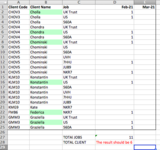Hi all, I am looking for some help with a spreadsheet for work (see attached an example with fake names). I have a list of Client Codes that are repeated multiple times in column A. Each client has multiple jobs with deadlines in Feb 21. I want to be able to count both the number of jobs I have in a month (this is easy to do) but also how many clients I am working on in a month.
Basically I want to count the number "1" only the first instance it appears for a client code. In my example the result I am looking for is "6".
I hope this makes sense. Thank you!
Basically I want to count the number "1" only the first instance it appears for a client code. In my example the result I am looking for is "6".
I hope this makes sense. Thank you!