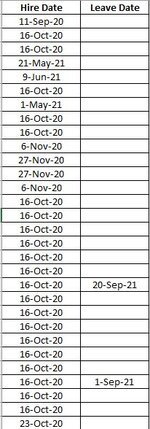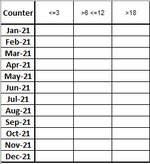Hello everyone,
I would like to count with your help,
Im trying to do a tenure counting of persons per each month of the year, if the person is still active i do not insert date in the leave date column. I would like to use sumproduct if possible, and ignore the black leave date cells from the active sheet.
So for each month as per example January 2021, how many persons were working with less than 3 months, with more than 6 months and less than a year, and with more than 18 months, including persons who left and the actual active persons.
Can you someone send me suggestions?
Thanks
I would like to count with your help,
Im trying to do a tenure counting of persons per each month of the year, if the person is still active i do not insert date in the leave date column. I would like to use sumproduct if possible, and ignore the black leave date cells from the active sheet.
So for each month as per example January 2021, how many persons were working with less than 3 months, with more than 6 months and less than a year, and with more than 18 months, including persons who left and the actual active persons.
Can you someone send me suggestions?
Thanks