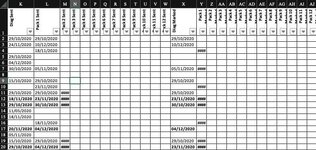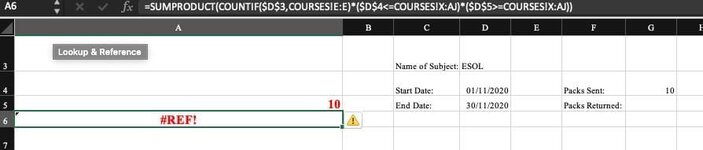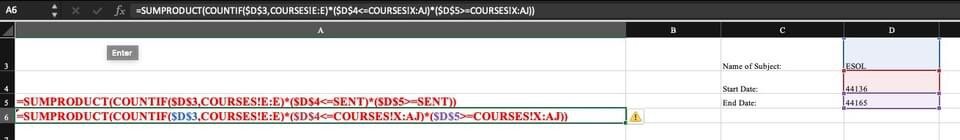lbarraclough
New Member
- Joined
- Sep 29, 2020
- Messages
- 4
- Office Version
- 365
- 2019
- Platform
- Windows
Hi
I'm trying to get a SUMPRODUCT to work. I have managed to get it working using the formula below (both with or without named ranges for the COURSES!K:W):
=SUMPRODUCT(COUNTIF($D$3,COURSES!E:E)*($D$4<=COURSES!K:W)*($D$5>=COURSES!K:W))
But when I try and change the cell range (formula below) it falls over and tells me there is either a spill error or a REF error. I've tried changing to a named range at that still won't work. Really struggling!
=SUMPRODUCT(COUNTIF($D$3,COURSES!E:E)*($D$4<=COURSES!X:AJ)*($D$5>=COURSES!X:AJ))
I'm trying to get a SUMPRODUCT to work. I have managed to get it working using the formula below (both with or without named ranges for the COURSES!K:W):
=SUMPRODUCT(COUNTIF($D$3,COURSES!E:E)*($D$4<=COURSES!K:W)*($D$5>=COURSES!K:W))
But when I try and change the cell range (formula below) it falls over and tells me there is either a spill error or a REF error. I've tried changing to a named range at that still won't work. Really struggling!
=SUMPRODUCT(COUNTIF($D$3,COURSES!E:E)*($D$4<=COURSES!X:AJ)*($D$5>=COURSES!X:AJ))