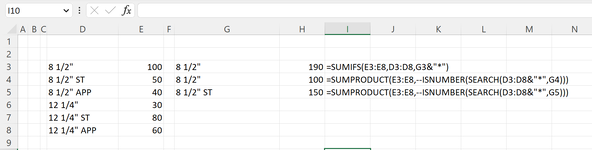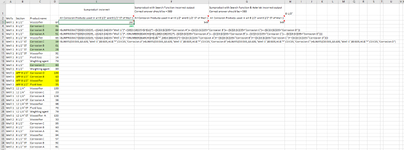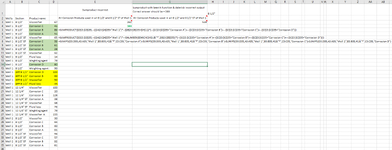Hello Everyone,
I am trying to use Sumproduct along with the search function instead of SUMIFS to conduct an logical text. Part this of formula is finding the cost of the 8 1/2" section. (drilling phases for oil wells). I am looking to get the cost of 8 1/2" regardless if is 8 1/2" or 8 1/2" ST. it is easily doable with SUMIFS but i cannot do it with sumproduct and the search function using wildcards. Your help is greatly appreciated.

I am trying to use Sumproduct along with the search function instead of SUMIFS to conduct an logical text. Part this of formula is finding the cost of the 8 1/2" section. (drilling phases for oil wells). I am looking to get the cost of 8 1/2" regardless if is 8 1/2" or 8 1/2" ST. it is easily doable with SUMIFS but i cannot do it with sumproduct and the search function using wildcards. Your help is greatly appreciated.