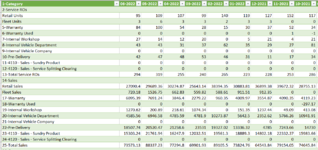Hi all.. So i am using a sumproduct formula to sum and count data from a table.
However i have my criteria to meet in column A and along the top as headers i have month/Year.
I would like to have a drop down box to select a month/year on my report sheet so that the sumproduct would select that month/year column to read the data.
I can do the dropdown box so im only after the formula, any help or ideas would be greatly appreciated
So ideally i would select 06-2022 for the month on my consolidated report and it would pull through all the data from the below for June, and if i select May the i get May's data.
However i have my criteria to meet in column A and along the top as headers i have month/Year.
I would like to have a drop down box to select a month/year on my report sheet so that the sumproduct would select that month/year column to read the data.
I can do the dropdown box so im only after the formula, any help or ideas would be greatly appreciated
So ideally i would select 06-2022 for the month on my consolidated report and it would pull through all the data from the below for June, and if i select May the i get May's data.
| Category | 06-2022 | 05-2022 | 04-2022 | 03-2022 | 01-2022 |
| Retail Units | 95 | 103 | 100 | 82 | 56 |
| Fleet Units | 5 | 5 | 6 | 4 | 5 |