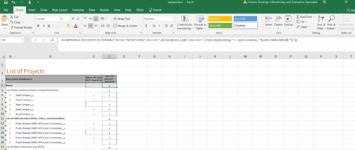charli chali
New Member
- Joined
- Mar 14, 2021
- Messages
- 4
- Office Version
- 2019
- Platform
- Windows
Hey,
I have this fantastic sumproduct formula that works very well.
=SUMPRODUCT(0+ISTEXT(FILTERXML("<a><b>"&SUBSTITUTE(TEXTJOIN(",",1,$B6:$B10,$B$12:$B$16,$B$18:$B$22),",","</b><b>")&"</b></a>","//b[not(preceding::*=.)]")))
However, I would like to add condition, that count only if the status in column c "tick" meaning yes. If not, don't count.
How do I do that?

I have this fantastic sumproduct formula that works very well.
=SUMPRODUCT(0+ISTEXT(FILTERXML("<a><b>"&SUBSTITUTE(TEXTJOIN(",",1,$B6:$B10,$B$12:$B$16,$B$18:$B$22),",","</b><b>")&"</b></a>","//b[not(preceding::*=.)]")))
However, I would like to add condition, that count only if the status in column c "tick" meaning yes. If not, don't count.
How do I do that?