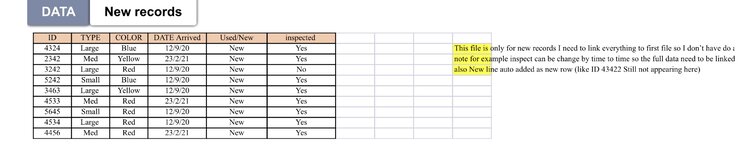Dear
Im trying to automatically update a table from sheet to another and each has a common ID, so when new row added to the data automatically it will appear to second sheet .Also the old records will be updated if there is any changes happening. I attached my file and explained inside. Can both file sync together? Do i need to put formula all the way down .
File
Im trying to automatically update a table from sheet to another and each has a common ID, so when new row added to the data automatically it will appear to second sheet .Also the old records will be updated if there is any changes happening. I attached my file and explained inside. Can both file sync together? Do i need to put formula all the way down .
File