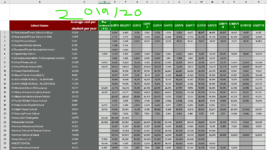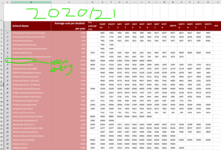MikeExcel10
New Member
- Joined
- Feb 4, 2021
- Messages
- 4
- Office Version
- 365
- Platform
- Windows
Hello everyone, hope you're well!
I'm new to ME but thanks for such valuable content.
After of hours of trial-and-error, I'm stumped... *really* hope someone can help ?
I have a list of schools in alphabetical order. I also have the corresponding annual tuition fee per student on separate sheets.
Each year, the number of schools varies; ie in year 1 = 82 schools, year 2 = 105 schools, year 3 = 122 schools, year 4 = 113 schools, year 5 = 133 schools, year 6 = 128 schools etc.
Since the number of schools varies year-on-year, I am struggling with the ability to compare like-for-like. Ideally, I would like to compare the trends of the *tuition fee per student over time* (for example) so that I can see the change on an annual basis.
If the number of schools each year remained fixed, this would be simple. But, because the number of schools changes each year (and the list is in alphabetical order), I can't:
a) immediately identify which school(s) are added/deducted from the previous year
b) align the corresponding data for like-for-like comparison
I've got to this point with a lot of manual work - which defeats the point of Excel's magic. Essentially, is there a way to align the varying yearly list of schools so that I can compare their corresponding data like-for-like? If so, how?
Thanks so so much, honestly, I really need some help! #n00b
I'm new to ME but thanks for such valuable content.
After of hours of trial-and-error, I'm stumped... *really* hope someone can help ?
I have a list of schools in alphabetical order. I also have the corresponding annual tuition fee per student on separate sheets.
Each year, the number of schools varies; ie in year 1 = 82 schools, year 2 = 105 schools, year 3 = 122 schools, year 4 = 113 schools, year 5 = 133 schools, year 6 = 128 schools etc.
Since the number of schools varies year-on-year, I am struggling with the ability to compare like-for-like. Ideally, I would like to compare the trends of the *tuition fee per student over time* (for example) so that I can see the change on an annual basis.
If the number of schools each year remained fixed, this would be simple. But, because the number of schools changes each year (and the list is in alphabetical order), I can't:
a) immediately identify which school(s) are added/deducted from the previous year
b) align the corresponding data for like-for-like comparison
I've got to this point with a lot of manual work - which defeats the point of Excel's magic. Essentially, is there a way to align the varying yearly list of schools so that I can compare their corresponding data like-for-like? If so, how?
Thanks so so much, honestly, I really need some help! #n00b