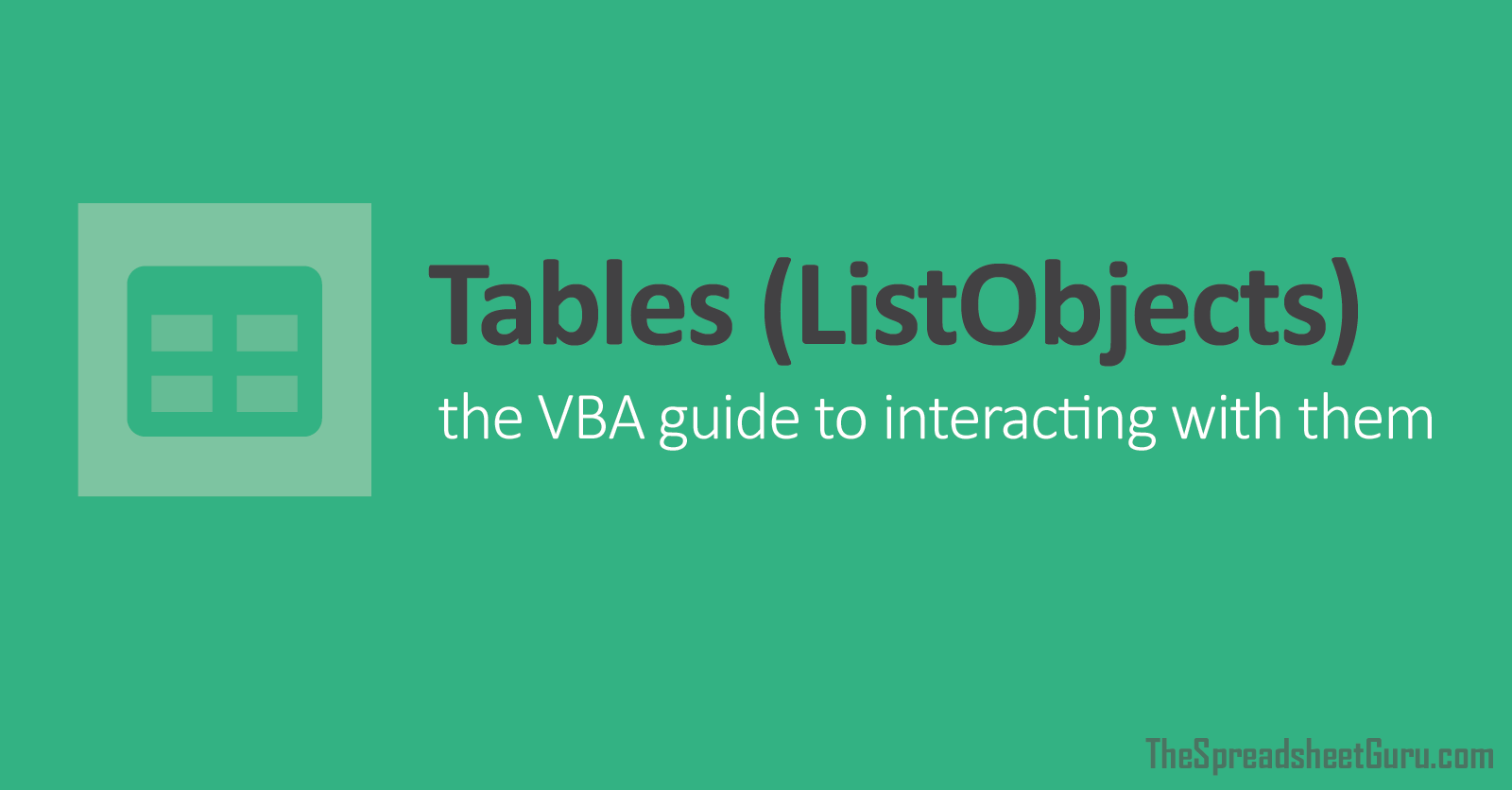One of my workbooks has a default template table that all of the other worksheets are based on. One goal for this workbook is to keep all worksheets using that template identical. Currently If I add, move, or remove a column on the template worksheet, I then have to manually perform the same task on all other worksheets. Excel does not like copy/paste columns into tables. Complains that you are moving cells around, well duh thats what I want to do silly Excel.
current process:
1. manually insert new column into template & give new column header title.
2. repeat for all worksheets in the workbook.
3. If adding formulas into new column, manually copy/paste after creation of new columns to all worksheets.
This is both time consuming and a bit of an irritant.
desire:
1. manually update template worksheet
2. all other worksheets receive the new column with any code associated with new column
This does not need to be "real time" can be a forced function from a button, F5, etc...
Directions on if this is A possible, B if possible, what path to head down to start my research on how this is accomplished. Not even sure what questions to ask the all mighty googs to start :D.
current process:
1. manually insert new column into template & give new column header title.
2. repeat for all worksheets in the workbook.
3. If adding formulas into new column, manually copy/paste after creation of new columns to all worksheets.
This is both time consuming and a bit of an irritant.
desire:
1. manually update template worksheet
2. all other worksheets receive the new column with any code associated with new column
This does not need to be "real time" can be a forced function from a button, F5, etc...
Directions on if this is A possible, B if possible, what path to head down to start my research on how this is accomplished. Not even sure what questions to ask the all mighty googs to start :D.