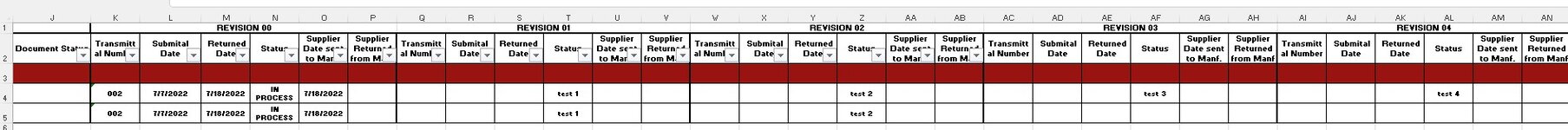fearlessg1
New Member
- Joined
- Jul 19, 2022
- Messages
- 5
- Office Version
- 365
- Platform
- Windows
Hello all, excel noob here looking for some help after no luck with searching the web.
I have a spreadsheet that has progress comments for back and forth commenting. I am trying to have a cell that displays the last(newest) comment from the row for each line item. In my pasted example, I would like for item 1, J4 to have the AL4 text of "test 4".
And for item 2, cell J5 should have the text from Z5 of "test 2", and as more revision status updates are added, the latest revision update now show up for each item in the J column. I attached a picture to help visualize. Apologies if I am not explaining clearly.
I have a spreadsheet that has progress comments for back and forth commenting. I am trying to have a cell that displays the last(newest) comment from the row for each line item. In my pasted example, I would like for item 1, J4 to have the AL4 text of "test 4".
And for item 2, cell J5 should have the text from Z5 of "test 2", and as more revision status updates are added, the latest revision update now show up for each item in the J column. I attached a picture to help visualize. Apologies if I am not explaining clearly.