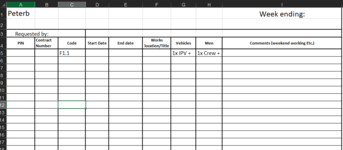helenmryan11
New Member
- Joined
- Feb 23, 2021
- Messages
- 2
- Office Version
- 365
- Platform
- Windows
Hello,
Please can anyone help me.
I have a programme tab "programme" which has locations with their corresponding id numbers in the rows A5:A97

Along the columns i have the dates (These are not formatted as dates as i needed to differentiate between night and day (hence D + N) . If the job is happening i would colour the cells like a gant chart. I am trying to assign codes to the colour cell to populate the "Resource request" tab.
So i created various codes
EG
CODE LABOUR PLANT
C1.1 2X FM 2X3.5T

Is there a way i could populate this sheet on a week by week basis automatically. I have tried running pivot tables, but i cannot find a way to get around it. I am a beginner on excel and have watched over a 1000 youtube videos just to get it as it is now.
Example of how i want it to work:

Any help or guidance would be fantastic.
Thanks ever so much
Helen
Please can anyone help me.
I have a programme tab "programme" which has locations with their corresponding id numbers in the rows A5:A97
Along the columns i have the dates (These are not formatted as dates as i needed to differentiate between night and day (hence D + N) . If the job is happening i would colour the cells like a gant chart. I am trying to assign codes to the colour cell to populate the "Resource request" tab.
So i created various codes
EG
CODE LABOUR PLANT
C1.1 2X FM 2X3.5T
Is there a way i could populate this sheet on a week by week basis automatically. I have tried running pivot tables, but i cannot find a way to get around it. I am a beginner on excel and have watched over a 1000 youtube videos just to get it as it is now.
Example of how i want it to work:
Any help or guidance would be fantastic.
Thanks ever so much
Helen