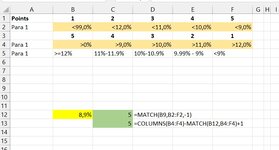I am trying to create a scorecard for the team with weightage based on the parameters set.
E.g. if CellB12 score is >=12% it should populate 1 point, if 11%-11.9% it should give 2 point , if 10%-10.9% then 3 points and so on
Once I got all the points then it should multiply by the weightage percentage.
E.g. if CellB12 score is >=12% it should populate 1 point, if 11%-11.9% it should give 2 point , if 10%-10.9% then 3 points and so on
| Points | 1 | 2 | 3 | 4 | 5 |
| Para 1 | >=12% | 11%-11.9% | 10%-10.9% | 9.99% - 9% | <9% |
| Para 2 | >=9% | 8.1%-8.9% | 7%-7.9% | 6.1%-6.9% | <6% |
Once I got all the points then it should multiply by the weightage percentage.
| Score | Weightage | Emp 2 | Emp 3 | Emp 4 | Emp 5 | Emp 6 |
| 0-30 delinquency bucket to be within 10 % | 10% | 0.5 | 4 | 0.1 | 0.1 | 0.3 |
| 31-60 delinquency bucket to be within 7% | 15% | 0.75 | 0.75 | 3 | 0.75 | 0.75 |