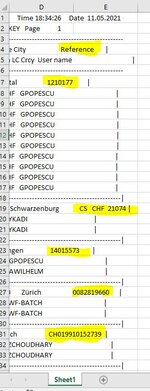Hi,
this has been covered a few times and around the net, but each one I try just doesnt seem to work, VB causes error, formulas in cell A1 just produces the first entry.
I have a screenshot, I need to extract the highlighted values into a column, but the text is so messy, I just cant get anything useful out of it.
Please could someone take a look.
thanks
this has been covered a few times and around the net, but each one I try just doesnt seem to work, VB causes error, formulas in cell A1 just produces the first entry.
I have a screenshot, I need to extract the highlighted values into a column, but the text is so messy, I just cant get anything useful out of it.
Please could someone take a look.
thanks