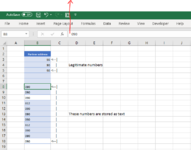I have an issue with Excel in the way numbers are being stored once imported from a .CSV file. Some are treated as numbers (right aligned) and some are treated as text fields (left aligned). I've been able to change some of these by replacing the preceding =" with a null, however there are others which are still left aligned and they don't seem to have an preceding character or hidden characters to change. I've seen various methods such as copying a blank cell, then highlighting the cells in question, paste special, select values and add. My issue is these cells are interspersed with valid text cells, so if I used that method, against the whole column it causes issues with legitimate text cells. I need something that I can apply to a whole column of values, converting only the numeric values held as text to numeric.
On the attached image, the red arrow shows there is no visible preceding character such as a =", ' etc.
Hope this make sense.
On the attached image, the red arrow shows there is no visible preceding character such as a =", ' etc.
Hope this make sense.