The F4 key in Excel has a dual life. Most people know F4 as the way to put dollar signs in a formula reference. But when you are not editing a formula, F4 will repeat the last command.
Some of you know this as Ctrl+Y, but F4 also acts like Ctrl+Y and is easier to press (for me, anyway).
Today, I had an odd problem where I had to delete every other column for 10 columns. Instead of writing VBA, it is faster to do the first delete for Alt+O, C, H and then repeat with F4. Right-arrow twice to the next column and F4 again. It is a quick solution.
There are so many solutions where F4 is useful.
This episode also takes a trip over to Excel Online.
Excel Online is an experimental version of Excel running in a browser, meant to compete with Google Sheets.
Thanks to Wyn Hopkins for pointing out that Excel Online has a searchable list of Excel Keyboard Shortcuts.
That list says that F4 is repeat in Excel Online, but it does not work here.
Table of Contents
(0:00) Using F4 to help delete every other column
(1:49) Switching to Excel Online
(2:24) Searchable list of Keyboard shortcuts in Excel
(3:29) F4 fails in Excel Online
(3:57) Ctrl+Y fails in Excel Online
(4:34) Excel courses on Retrieve platform
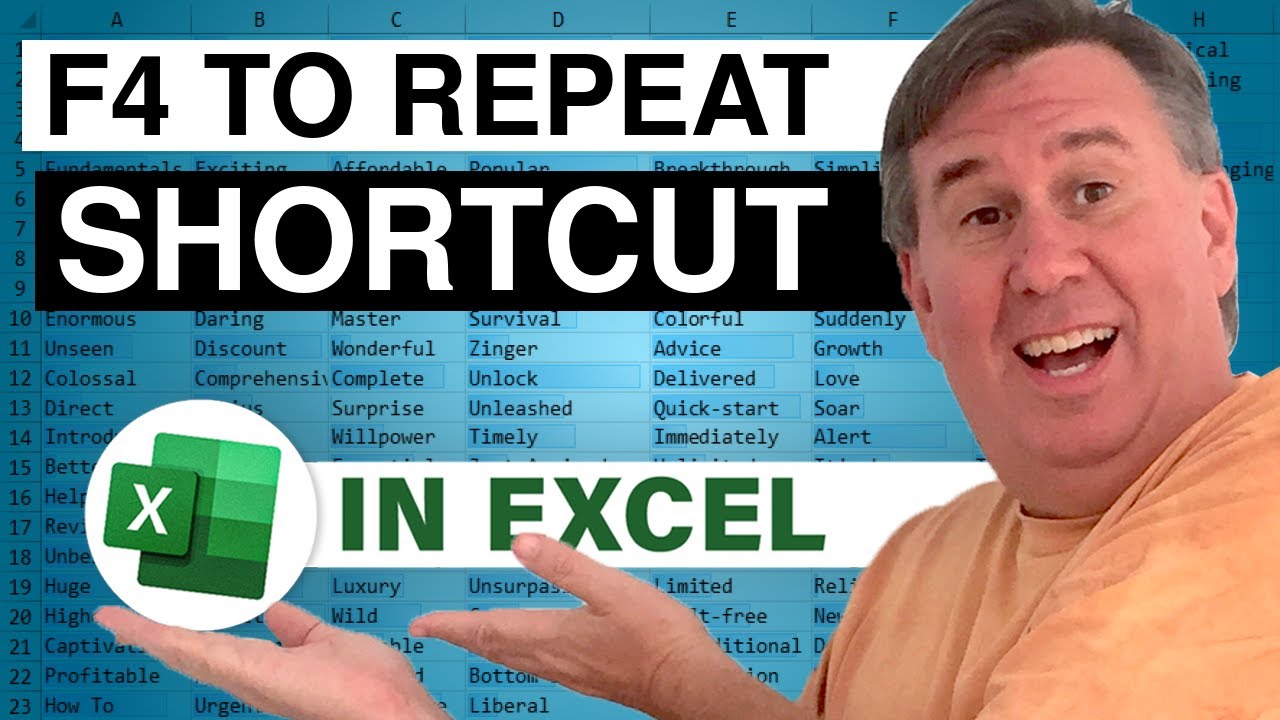
Some of you know this as Ctrl+Y, but F4 also acts like Ctrl+Y and is easier to press (for me, anyway).
Today, I had an odd problem where I had to delete every other column for 10 columns. Instead of writing VBA, it is faster to do the first delete for Alt+O, C, H and then repeat with F4. Right-arrow twice to the next column and F4 again. It is a quick solution.
There are so many solutions where F4 is useful.
This episode also takes a trip over to Excel Online.
Excel Online is an experimental version of Excel running in a browser, meant to compete with Google Sheets.
Thanks to Wyn Hopkins for pointing out that Excel Online has a searchable list of Excel Keyboard Shortcuts.
That list says that F4 is repeat in Excel Online, but it does not work here.
Table of Contents
(0:00) Using F4 to help delete every other column
(1:49) Switching to Excel Online
(2:24) Searchable list of Keyboard shortcuts in Excel
(3:29) F4 fails in Excel Online
(3:57) Ctrl+Y fails in Excel Online
(4:34) Excel courses on Retrieve platform
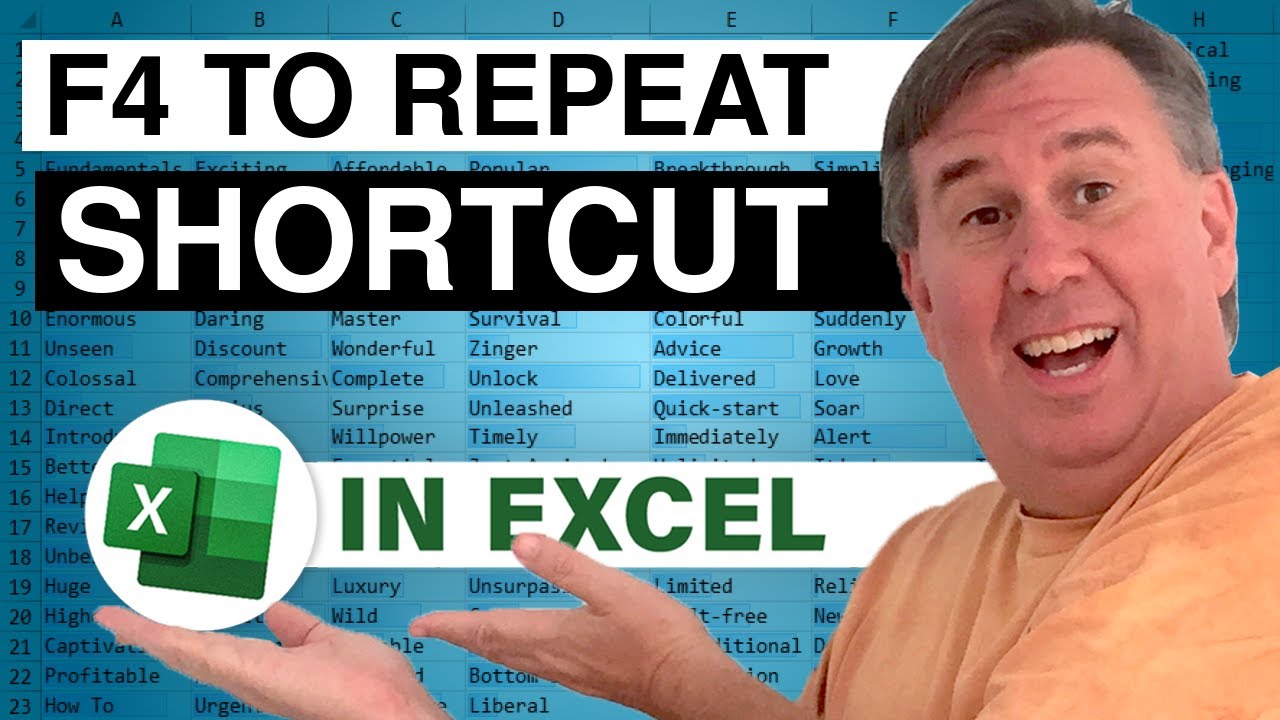
Transcript of the video:
Learn Excel from MrExcel Podcast episode 2460. The F4 key is my favorite keyboard shortcut.
I'm talking about the secret, “Repeat” version of the F4 key.
Hey, welcome back to the MrExcel netcast - I'm Bill Jelen.
I just got to tell you how much I love the F4 key.
Not to put the dollar signs in formulas - that's a great use. But to repeat the last command.
If you look up here in my Quick Access Toolbar, you see that we have Repeat Column Width and it says that's Ctrl+Y We also have Redo which is Ctrl+Y.
I have no idea why the Ctrl+Y and the F4 do the same thing, but they do.
F4 is either Redo or Repeat.
So I had this problem the other day where I had to delete every other column, deleting all the Betty columns.
Column D, column F, column H, column J.
I use a keyboard shortcut for this: Alt+O, and then C, and then Hide. Alt+O, C, H will hide that. That's not fun to press.
But the awesome thing here.
You see that I can't Redo, I haven't UNDOne anything, so that's not available to me. But repeat column width is.
When they say Repeat Column Width - hiding a column, if you think about it, it's setting the column width to 0.
So I come over here to the next Betty and I press F4 and then the right arrow key twice.
F4… [ keyboard clicking ] Problem solved. In this case it made it very easy.
F4 and the arrow keys.
There's so many times where I have to do something over and over and over.
It's not worth it for me to write a macro and F4 is a lifesaver. Now the reason that I'm bringing this up.
But earlier this week I was forced over into Excel Online because there was some new feature that allegedly is only working in Excel Online. I'm going to switch over to the Chrome browser.
I know a lot of you have never been here.
This is a version of Excel meant to compete with Google Sheets.
Google Sheets is running in the browsers so Microsoft is running in the browser.
I know most of us, the people outside of Redmond, have never ever opened Excel Online. Why would you have Win32?
It has all that power, all the rows, Power Query.
Just so many more things that aren't in Excel Online.
But every once in awhile there's some new feature that shows up in Excel Online and to test it I need to come out here.
I had the exact same problem in Excel Online.
Oh, by the way, a great trick that I learned from Wyn Hopkins: on the Help tab, Keyboard Shortcuts - they have a searchable list.
So, I sure hope that Repeat is here. And they even admit that it's Ctrl+Y or F4.
Either one will work.
Redo the last action or Repeat the last command if possible. Awesome.
What I want to do here is I want to hide this column and it's not O-C-H.
It is Press and Release Alt. And then H for Home.
And then O for fOrmat. U for Hide and Unhide.
And then let's see hide columns Is C Alt, H, O, U, C.
Well, this is certainly one where I'm going to be looking forward to pressing that F4 key because I don't want to press 5 keyboard shortcuts over and over and over.
F4 or Ctrl+Y is just basic core functionality in Excel.
If Excel Online ever wants to compete with Win 32 Excel, they need to support this.
Excel Online Help says they will. So I press the F4 key.
And for whatever reason, they think that I want to Redo.
I don't use the F4 key to Redo. I don't use Ctrl+Y to Redo.
90% of the time when I press F4, I'm trying to Repeat.
The Help says it'll work. And maybe, maybe, maybe it only works with Ctrl+Y.
Let's try that so press and release Alt, H, O, U, C to hide the columns.
And then come over here to the next Betty and Ctrl+Y.
Alright.
[ Silence ] Well, the great news is 99% of the time I am in Win32 Excel. 99% of time you're in Win 32 Excel.
I'm sure that the Microsoft people hope that someday we're all in Excel Online and I hope that someday it will be good enough that we can switch.
But for me, right now, with core functionality just not working, it will be the place to go test the new things that haven't come to desktop Excel yet.
Hey, check out my new courses on the Retrieve platform.
Its an amazing, interactive, searchable Artificial Intelligence. Type what you are looking for.
They will take you right to that spot in the video.
And then, if you don’t have time to watch the video, just read the transcript in any of several languages. It is an amazing platform. Check it out.
If you like these videos, please down below, Like, Subscribe and Ring the Bell.
Feel free to post any questions or comments down in the comments below.
Well hey I want tp thank you for stopping by.
Make sure to check out that F4 key next time you have to do several tasks over and over and over again provided at least here in Desktop Excel.
We'll see you next time for another netcast from MrExcel.
I'm talking about the secret, “Repeat” version of the F4 key.
Hey, welcome back to the MrExcel netcast - I'm Bill Jelen.
I just got to tell you how much I love the F4 key.
Not to put the dollar signs in formulas - that's a great use. But to repeat the last command.
If you look up here in my Quick Access Toolbar, you see that we have Repeat Column Width and it says that's Ctrl+Y We also have Redo which is Ctrl+Y.
I have no idea why the Ctrl+Y and the F4 do the same thing, but they do.
F4 is either Redo or Repeat.
So I had this problem the other day where I had to delete every other column, deleting all the Betty columns.
Column D, column F, column H, column J.
I use a keyboard shortcut for this: Alt+O, and then C, and then Hide. Alt+O, C, H will hide that. That's not fun to press.
But the awesome thing here.
You see that I can't Redo, I haven't UNDOne anything, so that's not available to me. But repeat column width is.
When they say Repeat Column Width - hiding a column, if you think about it, it's setting the column width to 0.
So I come over here to the next Betty and I press F4 and then the right arrow key twice.
F4… [ keyboard clicking ] Problem solved. In this case it made it very easy.
F4 and the arrow keys.
There's so many times where I have to do something over and over and over.
It's not worth it for me to write a macro and F4 is a lifesaver. Now the reason that I'm bringing this up.
But earlier this week I was forced over into Excel Online because there was some new feature that allegedly is only working in Excel Online. I'm going to switch over to the Chrome browser.
I know a lot of you have never been here.
This is a version of Excel meant to compete with Google Sheets.
Google Sheets is running in the browsers so Microsoft is running in the browser.
I know most of us, the people outside of Redmond, have never ever opened Excel Online. Why would you have Win32?
It has all that power, all the rows, Power Query.
Just so many more things that aren't in Excel Online.
But every once in awhile there's some new feature that shows up in Excel Online and to test it I need to come out here.
I had the exact same problem in Excel Online.
Oh, by the way, a great trick that I learned from Wyn Hopkins: on the Help tab, Keyboard Shortcuts - they have a searchable list.
So, I sure hope that Repeat is here. And they even admit that it's Ctrl+Y or F4.
Either one will work.
Redo the last action or Repeat the last command if possible. Awesome.
What I want to do here is I want to hide this column and it's not O-C-H.
It is Press and Release Alt. And then H for Home.
And then O for fOrmat. U for Hide and Unhide.
And then let's see hide columns Is C Alt, H, O, U, C.
Well, this is certainly one where I'm going to be looking forward to pressing that F4 key because I don't want to press 5 keyboard shortcuts over and over and over.
F4 or Ctrl+Y is just basic core functionality in Excel.
If Excel Online ever wants to compete with Win 32 Excel, they need to support this.
Excel Online Help says they will. So I press the F4 key.
And for whatever reason, they think that I want to Redo.
I don't use the F4 key to Redo. I don't use Ctrl+Y to Redo.
90% of the time when I press F4, I'm trying to Repeat.
The Help says it'll work. And maybe, maybe, maybe it only works with Ctrl+Y.
Let's try that so press and release Alt, H, O, U, C to hide the columns.
And then come over here to the next Betty and Ctrl+Y.
Alright.
[ Silence ] Well, the great news is 99% of the time I am in Win32 Excel. 99% of time you're in Win 32 Excel.
I'm sure that the Microsoft people hope that someday we're all in Excel Online and I hope that someday it will be good enough that we can switch.
But for me, right now, with core functionality just not working, it will be the place to go test the new things that haven't come to desktop Excel yet.
Hey, check out my new courses on the Retrieve platform.
Its an amazing, interactive, searchable Artificial Intelligence. Type what you are looking for.
They will take you right to that spot in the video.
And then, if you don’t have time to watch the video, just read the transcript in any of several languages. It is an amazing platform. Check it out.
If you like these videos, please down below, Like, Subscribe and Ring the Bell.
Feel free to post any questions or comments down in the comments below.
Well hey I want tp thank you for stopping by.
Make sure to check out that F4 key next time you have to do several tasks over and over and over again provided at least here in Desktop Excel.
We'll see you next time for another netcast from MrExcel.





