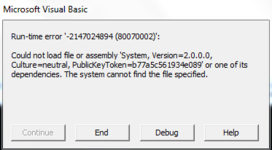Good afternoon
Is there someone who can help me
I tried running Microsoft Edge, but the problem appears like in the photo
Run time error: -2147024894 (80070002) ';
Could not load file or assembly 'System, Version = 2.0.0.0, Culture = neutral, PublicKeyToken = b77a5c561934e089 ' or one of its dependencies.
The System cannot find the file specified
Any suggestion?
Is there someone who can help me
I tried running Microsoft Edge, but the problem appears like in the photo
Run time error: -2147024894 (80070002) ';
Could not load file or assembly 'System, Version = 2.0.0.0, Culture = neutral, PublicKeyToken = b77a5c561934e089 ' or one of its dependencies.
The System cannot find the file specified
Any suggestion?