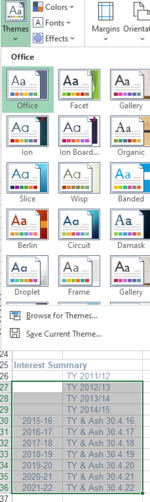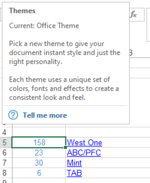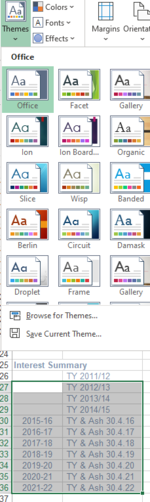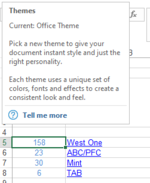I (rashly) set up my own theme - only a few colour changes, and things went downhill from there as my existing spreadsheets then got totally messed up. I have my own book.xltm and if I create a net spreadsheet from that all seems ok. I "told" Office 365 to do a repair, but it instead deleted the suite, so I have a brand new install although I retained my book, sheet and personal XLstart files.
Here's a screenshot of how it is now looking with the "Office Theme" clearly selected:

and here is how it used to/should look

and while you can see that it says "Office Theme" when I hover over "Themes" under Page Layout, when I click it nothing is highlighted.
How can I get back things back to how they were? This is messing up everything.
Regards
Henry
Here's a screenshot of how it is now looking with the "Office Theme" clearly selected:
and here is how it used to/should look
and while you can see that it says "Office Theme" when I hover over "Themes" under Page Layout, when I click it nothing is highlighted.
How can I get back things back to how they were? This is messing up everything.
Regards
Henry
Attachments
Last edited: