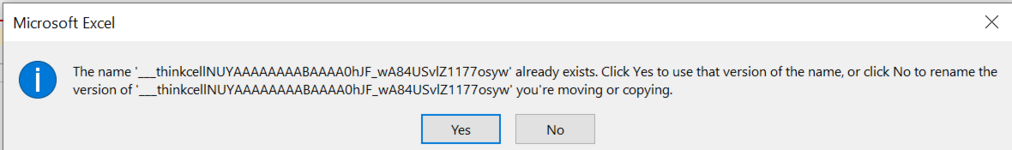Occasionally with some files I get the very irritating situation when copy a sheet, which produces a similar message to that shown with attached file. In most recent instance small file, no named ranges, no code, no links to other files. I would appreciate it if anyone can advise how to avoid. Many thanks
Using Excel 2016
Using Excel 2016