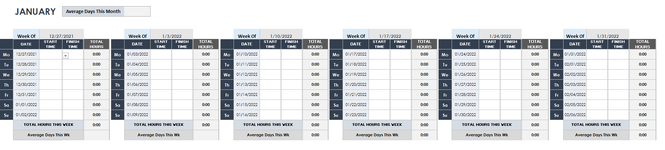John Smucker
New Member
- Joined
- Jul 22, 2022
- Messages
- 34
- Office Version
- 365
- 2016
- Platform
- Windows
Here I have a spreadsheet where we are trying to find the average days that employees worked in one year.. Attached I have an example of the Sheet (January).
If the column "Start time" contains either Pd Holiday, Pd Vacation, or Pd Sick, I want it to return the value of a full day (9.00 Hrs.) or if it does not contain any of these and contains a time value instead I want it to calculate the duration between "Start time" and "Finish time"
Now, if column "Start Time" contains Nonpaid Holiday, Nonpaid Sick, or Nonpaid Vacation I want it to return 0.00
What formula should I use to tie all these together?
Paid Holiday,Sick, and Vac or calculate time duration or if Nonpaid Holidays Sick or Vac return 0.00
If the column "Start time" contains either Pd Holiday, Pd Vacation, or Pd Sick, I want it to return the value of a full day (9.00 Hrs.) or if it does not contain any of these and contains a time value instead I want it to calculate the duration between "Start time" and "Finish time"
Now, if column "Start Time" contains Nonpaid Holiday, Nonpaid Sick, or Nonpaid Vacation I want it to return 0.00
What formula should I use to tie all these together?
Paid Holiday,Sick, and Vac or calculate time duration or if Nonpaid Holidays Sick or Vac return 0.00