Good Evening ( NY time),
I have a H:mm:ss issue. We pulled time clock data into excel. The intent is to calculate the amount of hrs / day and week and compare that to a 40 hr week.
then compare the time punched in to the start time and calculate the amount of time ( if any ) is punched prior to the allowed start time. ( the clock has a 15 minute rounding rule).
It seemed like a very straight forward simple set of calculations, somehow i cant get it right. I have adjusted the formatting of time cells, to no avail.
Link: Attached is an example sheet with "sample data" and a explanation of what I am trying to achieve in each column.
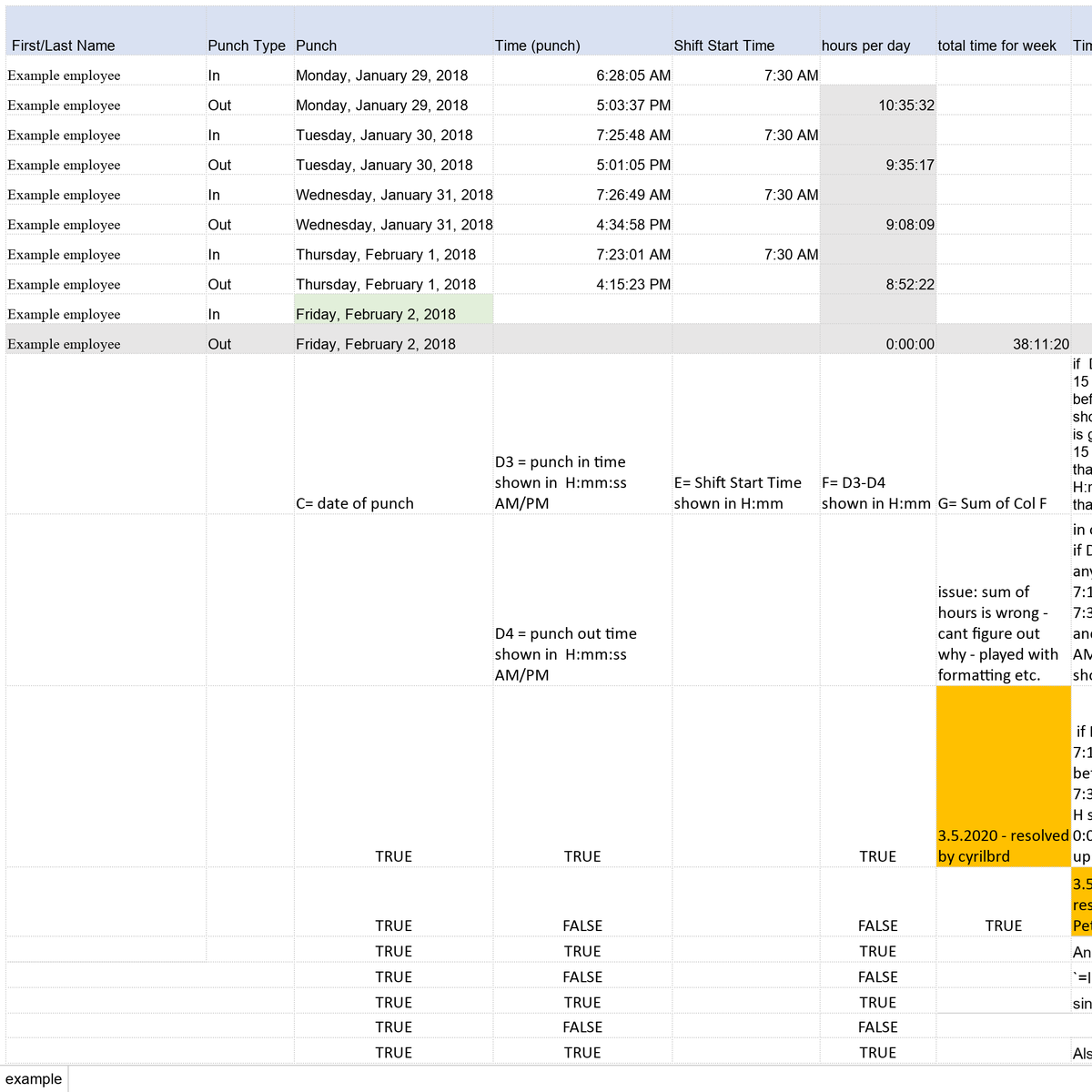
Thank you in advance for you assistance. I appreciate your help.
Jason
I have a H:mm:ss issue. We pulled time clock data into excel. The intent is to calculate the amount of hrs / day and week and compare that to a 40 hr week.
then compare the time punched in to the start time and calculate the amount of time ( if any ) is punched prior to the allowed start time. ( the clock has a 15 minute rounding rule).
It seemed like a very straight forward simple set of calculations, somehow i cant get it right. I have adjusted the formatting of time cells, to no avail.
Link: Attached is an example sheet with "sample data" and a explanation of what I am trying to achieve in each column.
Thank you in advance for you assistance. I appreciate your help.
Jason





