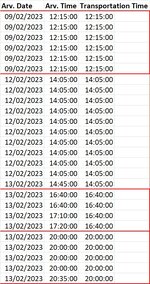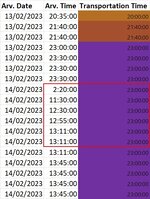MaayanYogev
New Member
- Joined
- Feb 5, 2023
- Messages
- 10
- Office Version
- 2019
- Platform
- Windows
Time intervals
I have a database of flight arrival times and would like to group them into intervals of 45 minutes, starting from the first hour.
FLOORfunction is problematic here because it rounds down the minutes.
For example:
14:05:00 -- I need the interval to start at 14:05, but "FLOOR" starts if from 14:00
14:12:00
14:18:00
14:45:00
How can I solve this issue?
Thanks
I have a database of flight arrival times and would like to group them into intervals of 45 minutes, starting from the first hour.
FLOORfunction is problematic here because it rounds down the minutes.
For example:
14:05:00 -- I need the interval to start at 14:05, but "FLOOR" starts if from 14:00
14:12:00
14:18:00
14:45:00
How can I solve this issue?
Thanks