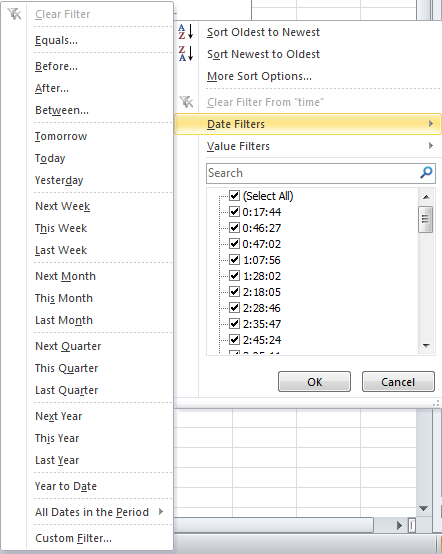mental1896
New Member
- Joined
- Sep 17, 2014
- Messages
- 6
I have a large table with separate date and time columns. The data is typically viewed as a pivot chart. I would like to know if there's a timeline-type filter/slicer for time only so specific time ranges can be viewed. The separate time colum exists in order to make it easier to see timing patterns independent of the date.
This is using Excel 2010
This is using Excel 2010