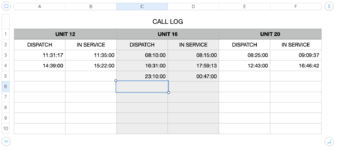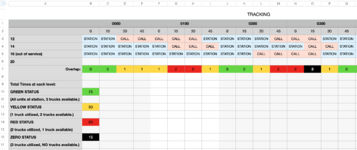Hello, I’m looking to create an easy-to-use log for my EMS department. I need to see how many times our ambulances are out at the same time on calls and for how long in 15 minute increments or on a comprehensive timeline. I have been provided with the format our local council is looking for, hence the over-complication. However, we really need the data to secure more funding for future resources.
I am looking for a way to create a formula, in military time, that would read for example:
When a time in this column is after 00:30:00 AND before 01:00:00, show “CALL” when true, if false show “STATION”.
I keep falling flat. I have a column of numbers that may not be completely filled, given a fluctuating call volume, leaving blanks or zeroes. To save my crew from stressing over formulas, I really need a plug and chug way to copy/paste our call log times and not redo the formula each day. We have the times ready and waiting, it's just moving them to this resource tracker.
Thank you so much for your help,
And sorry we can't use the xl2bb we can't upload anything to station computers.
I am looking for a way to create a formula, in military time, that would read for example:
When a time in this column is after 00:30:00 AND before 01:00:00, show “CALL” when true, if false show “STATION”.
I keep falling flat. I have a column of numbers that may not be completely filled, given a fluctuating call volume, leaving blanks or zeroes. To save my crew from stressing over formulas, I really need a plug and chug way to copy/paste our call log times and not redo the formula each day. We have the times ready and waiting, it's just moving them to this resource tracker.
Thank you so much for your help,
And sorry we can't use the xl2bb we can't upload anything to station computers.