CubeMonkey
New Member
- Joined
- Nov 7, 2022
- Messages
- 12
- Office Version
- 365
- Platform
- Windows
I need help so I came here to see what Master Nerd could be so kind to solve this issue I am having.
What I am trying to do:
I'm trying to have a toggle button to hide/show date historical's on a Tracker.
There is a tracker I have that I am looking to use Conditional Formatting to "
My start dates are in Column D and the End dates are in Column E. (Note: If this can be done with VBA feel free to help me, I'm clearly doing this the poor monkeys way.)
Then I would like to create a Toggle Button with some creamy VBA Code baked inside.
Looking to compile both of these into one.
I looked over the following pages to try and do it, but I'm for sure doing something wrong.
Hiding Strikethrough Data

Hiding Strikethrough Data
Colleagues, Is there a method for hiding Strikethrough Data via Macro or Formula? I appreciate everyone support. Cheers Jim
Adding Functionality to the Toggle Button
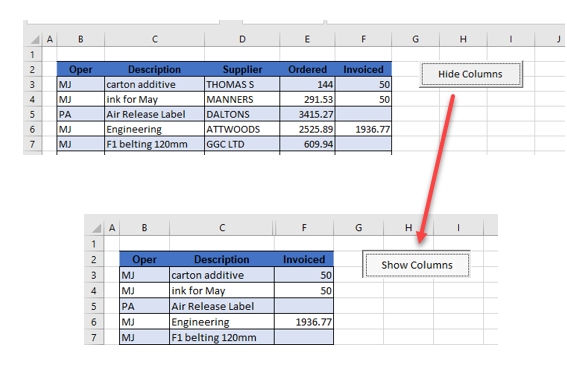
How to Insert a Toggle Button in Excel - Automate Excel
This tutorial demonstrates how to insert a toggle button in Excel Excel allows you to insert a toggle button into your spreadsheet which can run a macro that you have created and stored in that spreadsheet. A toggle button is literally an on/off button – when you click it, it will depress in...
www.automateexcel.com
I appreciate you reading this and any guidance. I'm excited to see what you all come up with.
Please help!
P.S. If you read this, please leave a Banana in the post thread to show your support. I am just a Monkey stuck a cubicle in CubeCity. Feel the pain? Feed the Monkey!
-CubeMonkey





