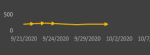Hi Guys,
I hope you're all keeping well! I was wondering if anyone else has seen this issue and has a solution I can use. For some reason, one line in my pivot chart keeps reverting to multiple arrows whenever I refresh. I end up having to use "Refresh Match Style" to return it to it's default format, then reformat it - each and every day as I collect new data. Any idea why it's doing this (image uploaded)? I'm stumped.
Thanks in advance for any help you can offer.
Cheers!
I hope you're all keeping well! I was wondering if anyone else has seen this issue and has a solution I can use. For some reason, one line in my pivot chart keeps reverting to multiple arrows whenever I refresh. I end up having to use "Refresh Match Style" to return it to it's default format, then reformat it - each and every day as I collect new data. Any idea why it's doing this (image uploaded)? I'm stumped.
Thanks in advance for any help you can offer.
Cheers!