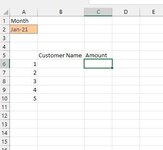Hello, I need help trying to figure out how to have an dynamic top 5 and bottom 5 values based on a drop down box that has a list of months. I have attached a screenshot of the way I have my values and the months in Row 4 from Column D to V. So I have a separate sheet, which I also attached, where it has the Month as a drop down list and I want it to populate the Top 5 and Bottom 5 amounts based on that specific month. Is that something that is doable? Thanks!
-
If you would like to post, please check out the MrExcel Message Board FAQ and register here. If you forgot your password, you can reset your password.
You are using an out of date browser. It may not display this or other websites correctly.
You should upgrade or use an alternative browser.
You should upgrade or use an alternative browser.
Top and Bottom 5 values based on a IF Statement
- Thread starter goku0650
- Start date
Excel Facts
Ambidextrous Undo
Undo last command with Ctrl+Z or Alt+Backspace. If you use the Undo icon in the QAT, open the drop-down arrow to undo up to 100 steps.
So there is a small change as the Top and Bottom is not based on Revenue but it's based on the increase/decrease from the previous month. So basically the top 5 amounts that increased in revenue and bottom 5 that has decreased.
Upvote
0
Similar threads
- Solved
- Replies
- 33
- Views
- 1K
- Replies
- 1
- Views
- 336
- Replies
- 4
- Views
- 458