Hello, All..
Hope someone can assist with this.
Please see reference below:
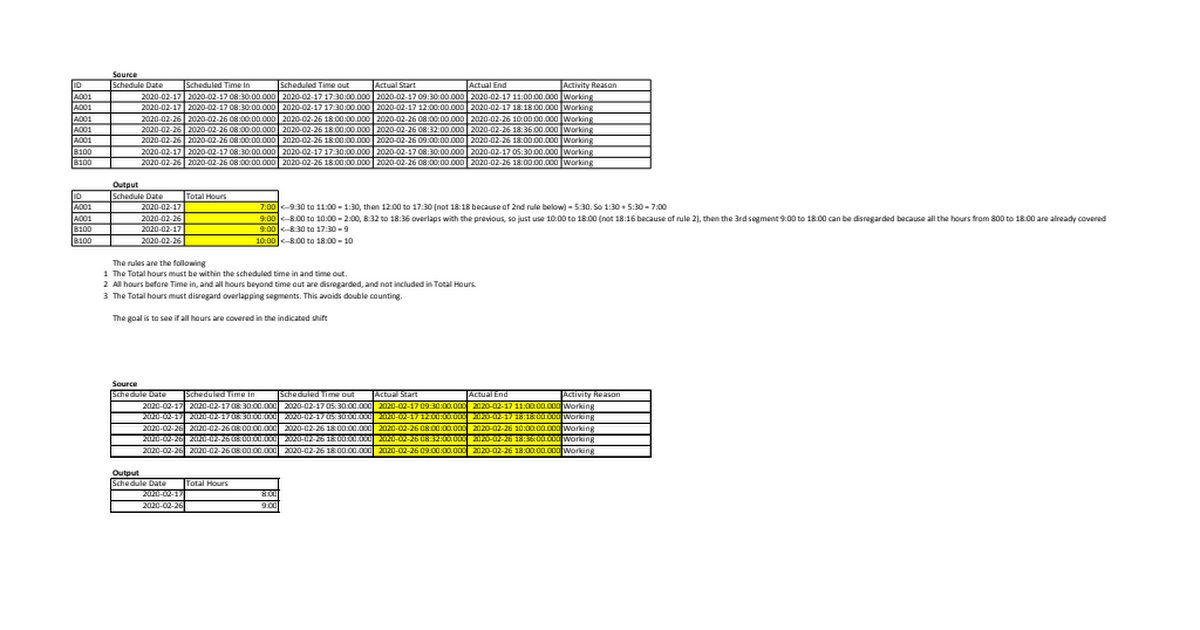
 drive.google.com
drive.google.com
The rules are as follows:
Get the max and min, of a date.
Variables
Z = Total Hours
X = Max time to use
Y = Min time to use
X = If max time is > then sched out then use sched out, else use max time.
Y = If min time is < then sched in then use sched in, else use min time.
Z = X - Y
This solution could work if only I can determine the gap. Been trying for to figure it out for couple hours now.
Appreciate any help.
Thank you so much.
Hope someone can assist with this.
Please see reference below:
Total Hours.xlsx
 drive.google.com
drive.google.com
The rules are as follows:
- The TotalHours must be within scheduled time-in and time-out.
- All hours before Time-in, and all hours beyond time out are disregarded, and not included in TotalHours.
- The TotalHours must disregard overlapping segments. This avoids double counting.
Get the max and min, of a date.
Variables
Z = Total Hours
X = Max time to use
Y = Min time to use
X = If max time is > then sched out then use sched out, else use max time.
Y = If min time is < then sched in then use sched in, else use min time.
Z = X - Y
This solution could work if only I can determine the gap. Been trying for to figure it out for couple hours now.
Appreciate any help.
Thank you so much.





