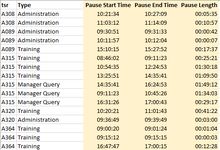Hi
I'm struggling with this and I'm hoping someone on here can help
I need to get the total time spent in the different pause states by 30 min interval.
So for example, agent A315 spent a total on 1.5 hours in training between 10:54 and 12:24, so I'd need to allocate 6mins between 10:30-11:29, then 30mins from 11:30-12:29, etc.
I only need the total by type, not by agent
Thanks in advance
Marcus

I'm struggling with this and I'm hoping someone on here can help
I need to get the total time spent in the different pause states by 30 min interval.
So for example, agent A315 spent a total on 1.5 hours in training between 10:54 and 12:24, so I'd need to allocate 6mins between 10:30-11:29, then 30mins from 11:30-12:29, etc.
I only need the total by type, not by agent
Thanks in advance
Marcus